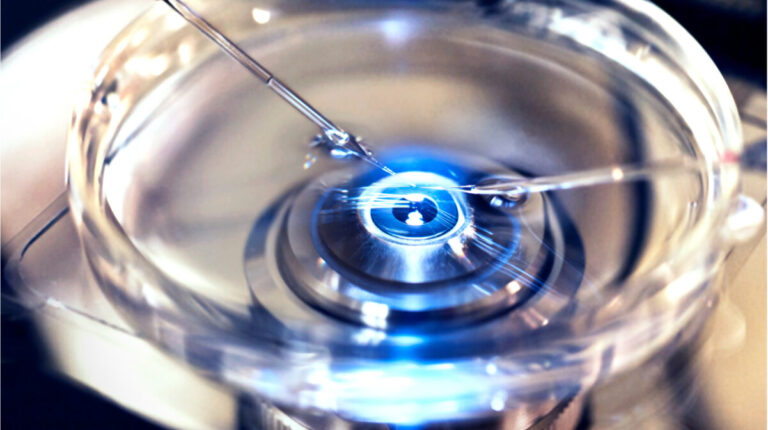Does Your Smartphone Really Listen to You? How Ads Appear After Conversations Facts, Myths, and Digital Privacy in 2025
For years, there’s been a lively debate in society: why is it that after talking about a certain topic, you suddenly see related ads on Facebook, TikTok, or Google? This persistent feeling that smartphones listen to us in the background is unsettling for many. Let’s break down how this actually works, whether there’s reason for concern, and what you can do to protect yourself from unwanted data collection.
Modern smartphones are equipped with built-in voice assistants Google Assistant, Siri, Alexa, etc. These assistants “listen” passively, waiting for a “hotword” like “Okay, Google.” Only after this activation does the device record a short audio snippet and send it to the server for processing. Manufacturers (Google, Apple, Amazon) officially state: no recordings are made outside these voice commands.
App Access to the Microphone: When and Why
Operating systems (Android, iOS) require the user to manually allow any app to access the microphone. Without this permission, no program can record audio in the background. However, if you give permission to, say, a messenger or marketplace, it can potentially access audio data while you’re using the app.
Quote from Google’s Privacy Policy:
“We only use your audio data to improve the service, and only if you have given your consent.”
Mass Surveillance: Myth or Reality?
To date, no journalistic investigation has been able to prove that microphones are constantly being used for advertising purposes (BBC, Forbes, The Guardian, Wired). Major IT companies would not risk their reputations or violate privacy laws this could lead to billion-dollar fines and a user boycott.
Why Is the Targeted Advertising So “Accurate”?
Ad algorithms work differently:
- They analyze your search queries, browsing history, likes, messenger activity, and even location data.
- They build a complex “digital profile” and suggest ads based on the behavior of similar users.
- There’s also a “coincidence effect”: if you talked about something and someone in your circle searched for the same topic, the algorithm may already consider you interested.
Risk Points: What Actually Threatens Your Privacy
- Apps with questionable reputations: lesser-known programs may abuse microphone access for data collection these cases typically concern spyware rather than large platforms.
- Weak access control: many users don’t check which apps have microphone permission, especially on Android.
- Background processes: if an app keeps the microphone active after its main task, this is a risk.
- Untrusted “extensions” or third-party keyboards: these can also request microphone access for no real reason.
What You Can Do to Minimize Eavesdropping and Surveillance
1. Check App Permissions for Microphone Access
- Go to your phone’s settings → “Privacy” or “App Permissions.”
- See which apps have access to the microphone.
- Revoke permission for all apps that don’t truly need it (like cameras, voice recorders, etc.).
2. Limit Voice Assistant Activity
- Disable Google Assistant, Siri, or Alexa if you don’t use them.
- In your settings, find the “Voice Control” section and turn off hotword activation.
3. Be Careful with New Apps
- Don’t install third-party apps from unknown sources.
- Check reviews and privacy policies before granting any permissions.
4. Update Privacy Settings
- In your Google or Apple account, set what personal data can be stored or used for ad personalization.
- Delete your voice request and audio history (this can be done in your Google or Apple ID settings).
5. Physically Turn Off the Microphone (Where Possible)
- Some devices have a physical microphone switch.
- Use airplane mode or mute mode during confidential conversations.
What’s Really Happening and What to Do
- Smartphones and apps can only listen to you with your permission. Without explicit consent (tapping “allow microphone access”), there is no mass collection of audio data.
- “Reading” your interests for advertising is mostly done through behavioral analysis searches, messages, location, likes.
- Risks remain for those who don’t control permissions or use unknown apps.
Simple recommendations:
- Check app permissions.
- Disable microphone access for unnecessary apps.
- Limit virtual assistant activity.
- Update your privacy settings.
- Only install trustworthy apps.
This won’t provide absolute protection, but it will minimize risks and put privacy control back in your hands.